Tut uns leid, dieser Hilfe-Artikel ist zurzeit nicht in Deutsch verfügbar. Wenn Sie möchten, können Sie eine Übersetzung von Google versuchen.
Dieser Hilfeartikel bezieht sich auf eine alte Version von Direct Mail.
If you include an unsubscribe link in your email campaign, Direct Mail will automatically remove from your list anyone who clicks the unsubscribe link (or uses the unsubscribe button in their email client).
Unsubscribed addresses are shown in the Addresses tab with the email address crossed out and a purple X icon.
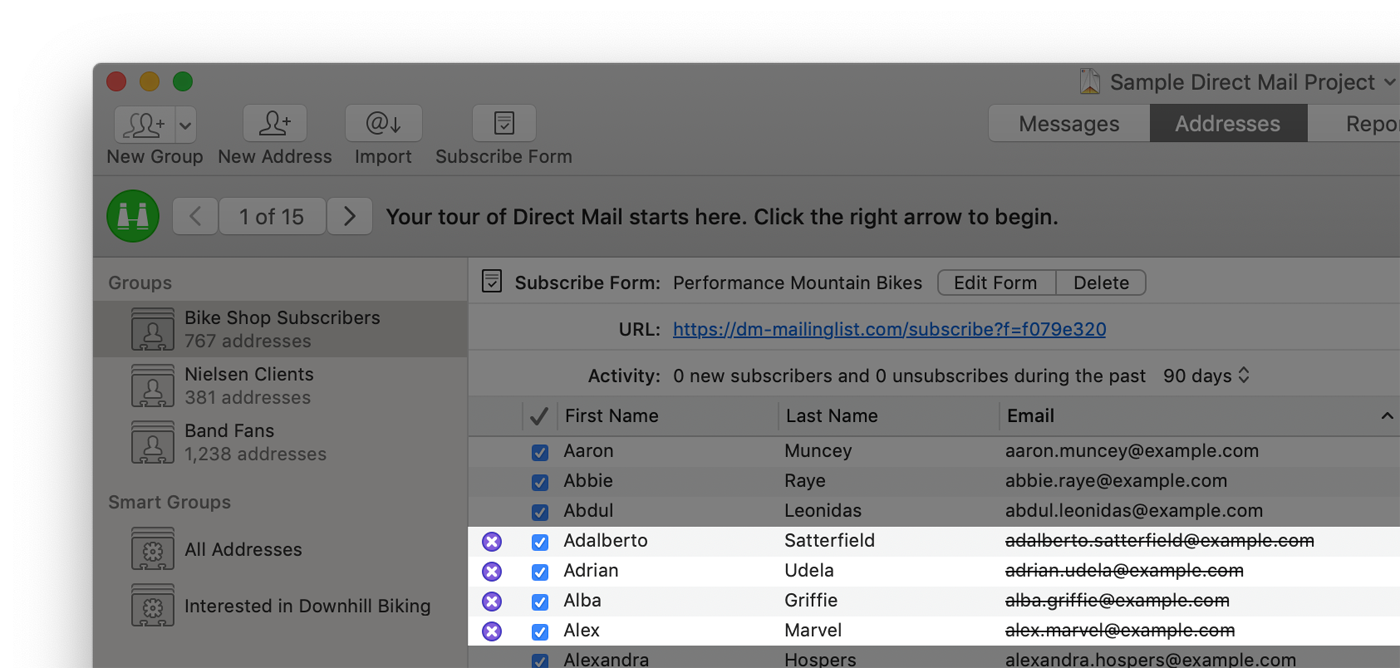
You can also find a list of the unsubscribes for each campaign in the Reports tab. Select the campaign you are interested in and the click the “Unsubscribes” section of the report.
When you send your next email campaign, Direct Mail will automatically skip over anyone that has unsubscribed (you're not billed for them, either).