Tut uns leid, dieser Hilfe-Artikel ist zurzeit nicht in Deutsch verfügbar. Wenn Sie möchten, können Sie eine Übersetzung von Google versuchen.
Dieser Hilfeartikel bezieht sich auf eine alte Version von Direct Mail.
If you are sending email through your own mail server (i.e. not e3 Delivery Service), sometimes some of your addresses will fail to send. This could be because your internet connection dropped, you've reached your internet provider's email quota, or a number of other reasons. It is possible to resend your message to the addresses that failed to send the first time.
If you want to resend your message to people that did not open it the first time around, please don't. There are several problems with this approach:
- You can't know with 100% certainty who did not open your message. It is likely that many or most of the people who have "0 opens" next to their name have, in fact, read your message. Due to the way email tracking works, not every email open can be captured and recorded.
- Resending the same message over and over again can annoy your subscribers. Annoyed recipients file spam complaints, which ends up hurting your email reputation.
If you want to send to recipients that failed the first time around, here's how. Remember that this only applies to customers sending email via their own server:
- Switch to the Reports tab
- Select the campaign you want to re-send
- Choose Report > Resend to Failed Recipients from the menu bar at the top of the screen.
If you would like to resend your message to only the recipients that you choose, here's how:
- Switch to the Reports tab and select the original campaign
- Click on the Recipients, Links, or Errors section of your campaign report
- Use your mouse to select the recipients you want to send to again
- Choose Report > Show Selected Addresses in Addresses Tab from the menu bar.
- You will be taken to the Addresses tab. Select all the addresses shown and click Send.
- Check the "Selected addresses only" checkbox:
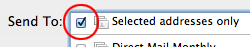
- Click Send
Try using our e3 Delivery Service for faster, easier sending. You won't need to worry about email addresses failing to send, since our servers handle the delivery for you. Learn more about the benefits of e3 Delivery Service.