Tut uns leid, dieser Hilfe-Artikel ist zurzeit nicht in Deutsch verfügbar. Wenn Sie möchten, können Sie eine Übersetzung von Google versuchen.
Dieser Hilfeartikel bezieht sich auf eine alte Version von Direct Mail.
Direct Mail can sync and share data with other apps and websites that you use. For example, you can sync mailing lists, import email templates, drag and drop with other apps, or even post notifications to your company chat room when important events happen in Direct Mail. Here is how you can integrate Direct Mail with the other apps and websites you use:
- Copy and paste. You can use the copy and paste functionality built in to macOS to move your data into and out of Direct Mail easily.
- Drag and drop. You can drag and drop images, message content, email addresses, and other data into and out of Direct Mail.
- Native integrations. Direct Mail understands how to talk to a variety of apps, including the Contacts app, Daylite, Outlook, FileMaker, Google Sheets, and more.
- Zapier integrations. Direct Mail can sync and share data with over 2,000 websites and apps by virtue of our integration with Zapier.
- PieSync integrations. Direct Mail can sync contacts with over 70 websites and services via our integration with PieSync.
How to get started with integrations
Direct Mail includes a built-in integration center that is your one-stop shop for connecting to other apps: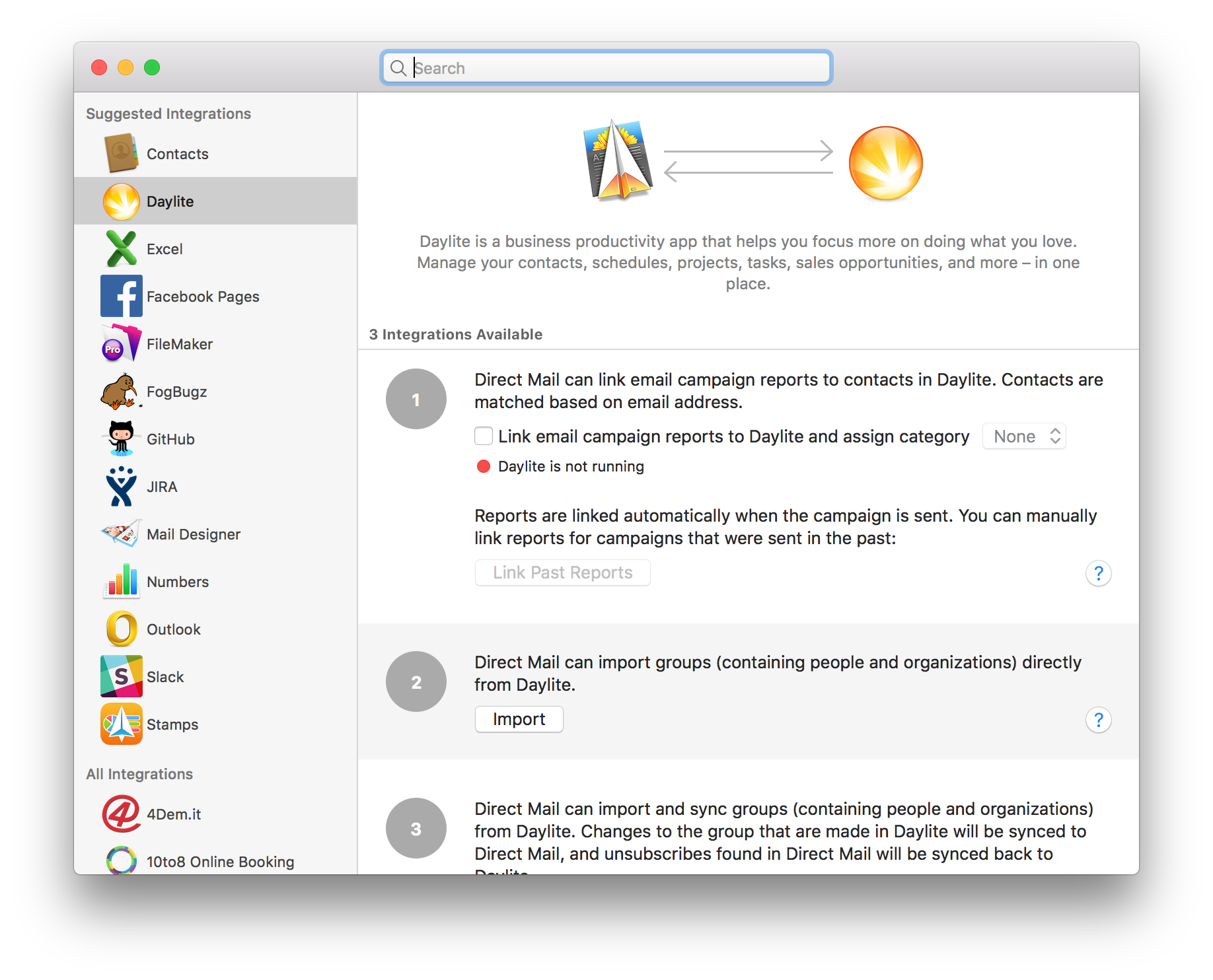
To connect Direct Mail to the other apps you use:
- Choose Window > Integrations from the menu bar at the top of your screen
- Search for the app or website you want to integrate with
- Follow the on-screen instructions to set up the integrations