Tut uns leid, dieser Hilfe-Artikel ist zurzeit nicht in Deutsch verfügbar. Wenn Sie möchten, können Sie eine Übersetzung von Google versuchen.
Dieser Hilfeartikel bezieht sich auf eine alte Version von Direct Mail.
If you want to add a custom header to your message, follow these steps.
- Go to the Messages tab.
- Choose the Message you would like to add the Custom header to.
- Choose Message > Add Additional Headers > X-Custom from the menu bar.
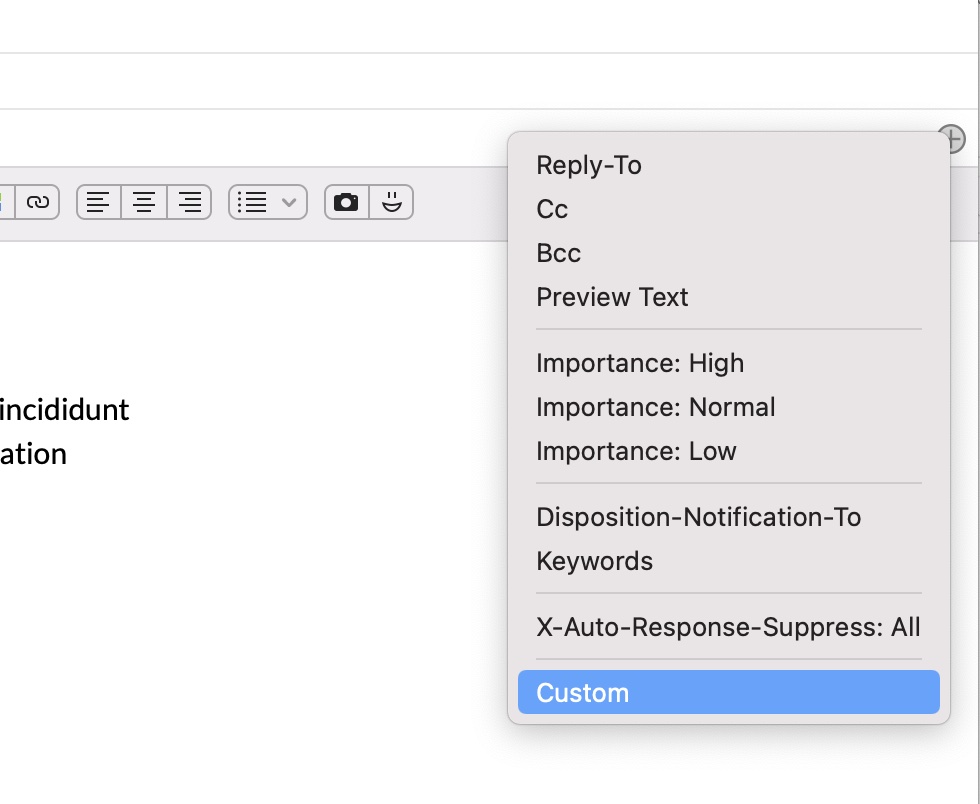
After the header is added, double-click the "X-Custom" to edit the name of the header.