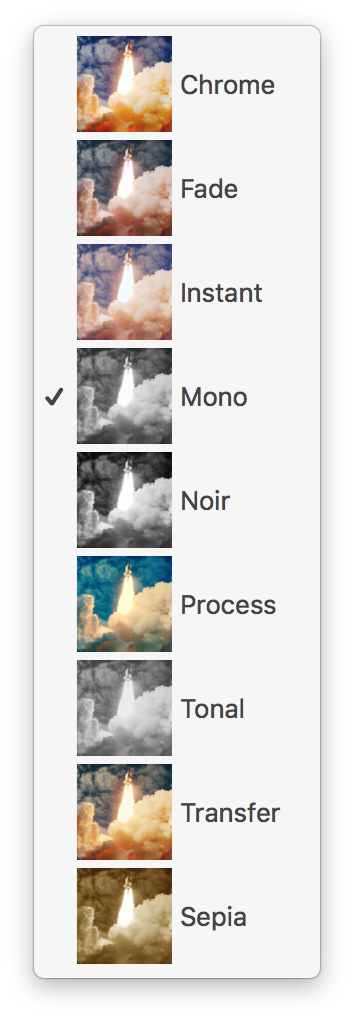Tut uns leid, dieser Hilfe-Artikel ist zurzeit nicht in Deutsch verfügbar. Wenn Sie möchten, können Sie eine Übersetzung von Google versuchen.
Dieser Hilfeartikel bezieht sich auf eine alte Version von Direct Mail.
Use the photo effect tool to apply different color effects to an image. These effects work best with photos. Available effects include:
- Chrome
- Fade
- Instant
- Mono
- Noir
- Process
- Tonal
- Transfer
- Sepia
- Open the image editor
- Check the "Photo Effect" checkbox
- Select the effect you want from the popup menu: