Tut uns leid, dieser Hilfe-Artikel ist zurzeit nicht in Deutsch verfügbar. Wenn Sie möchten, können Sie eine Übersetzung von Google versuchen.
Dieser Hilfeartikel bezieht sich auf eine alte Version von Direct Mail.
To understand how line spacing works in Direct Mail, it is helpful to first understand the difference between a line break and a paragraph break.
- A paragraph break is inserted into your message by pressing the
returnkey on your keyboard - A line break is inserted into your message by holding down the
controlkey and pressing thereturnkey on your keyboard
Paragraph breaks vs. line breaks
When you insert a paragraph break, Direct Mail includes a small amount of vertical space in between the two paragraphs.
When you insert a line break, Direct Mail does not include any vertical space in between the two lines.
You can see the difference between a paragraph break and a line break illustrated below:
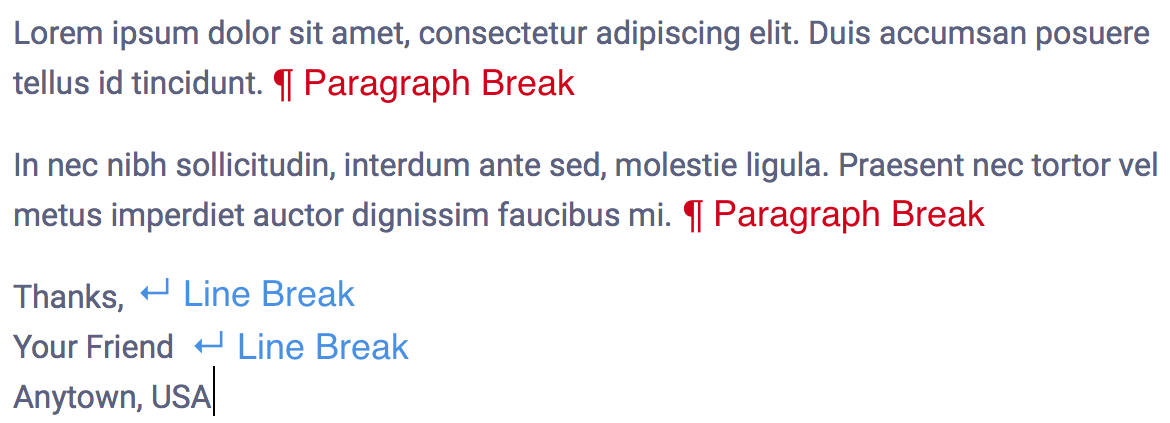
If you are using the "Plain" template, a legacy template, or an imported template, then Direct Mail will not use paragraph breaks and will instead always insert line breaks whenever the return key is pressed.
Adjusting line spacing
If you are using one of Direct Mail's modern templates, you can adjust the line spacing for each text style in the "Colors & Fonts" panel:
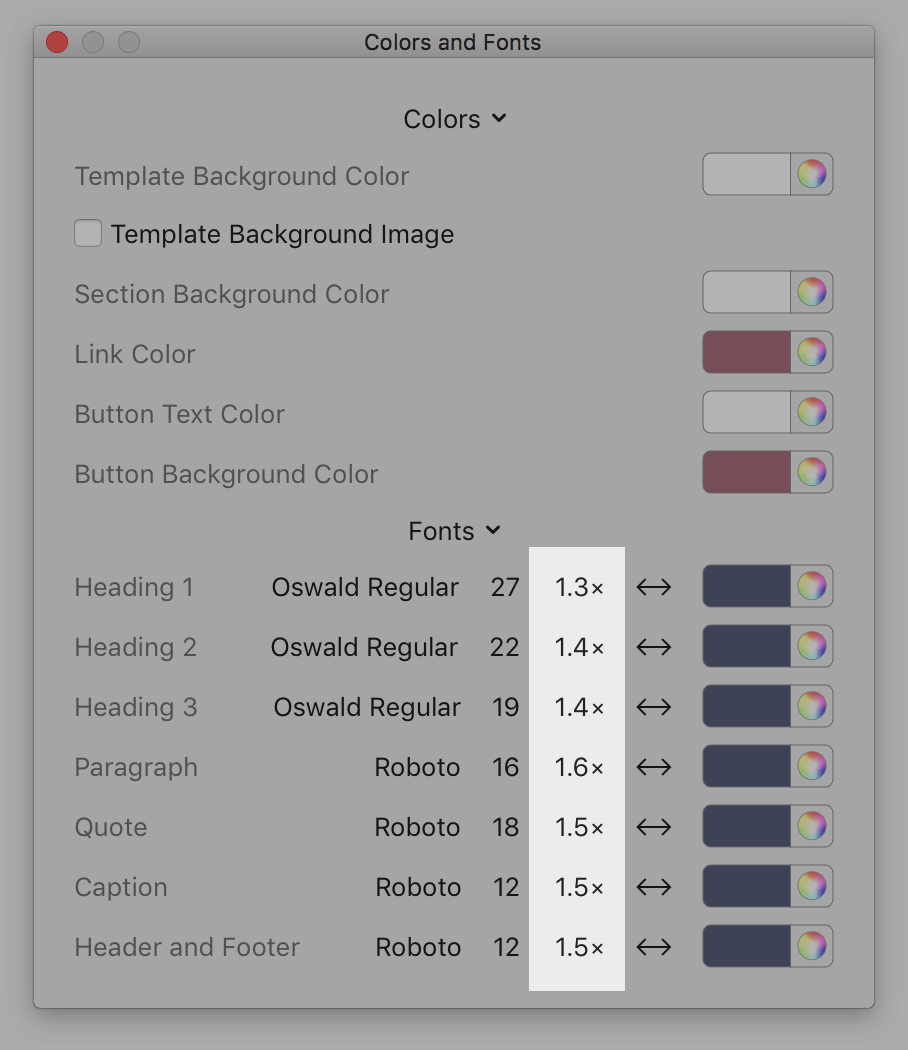
If you are using the "Plain" template, a legacy template, or an imported template, there are no built-in options for editing line spacing. You can, however, edit the HTML source code.
If you pasted text into your message and the pasted content has line spacing or styling that does not match the rest of the message, you can use the Format > Font > Remove Style menu item to remove the custom styling.